Devlog 7: Start of the sprint 2🏃➡️🏃➡️
Introduction
Heyyyyyy! Curious about our progress? Stick around and check it out!
This week we kicked off Sprint 2! We replanned a few things before starting and discussed the most important tasks to tackle. We wanted to start really filling our level with props and textures, so this week our artists focused a lot on that. We also had to finish vertex animations and textures for our Cinema Workers.
Coding
AI NPCs
This week coding was mostly implementing animation and behavior for our NPC AI. All the struggle we went trough with VAT is finally being rewarded, David finally made so we have proper AI walking around with proper animations that can switch without the expensive skeletal mesh with skeletons and animation blueprints!
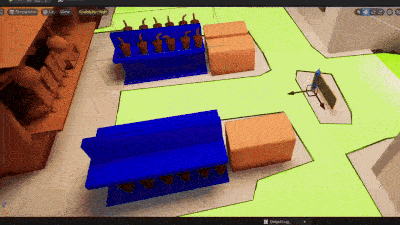
The next feature that was implemented by David was the controller menu, the challenge here was actually making sure the player can select and press the start/exit buttons with the controller without creating a virtual cursor like other games do, you will not see this one the current build sadly since there is no actual art for it aside from David's button art experience which is as good as a 5 year old kid with crayons.
The last feature that was added this week was also done by David, we finally have a coat, the coat is not fully finished since for now its only a very low poly version of what we want but we need to test and see what works out for us the best!

Picking Up an Item
Tuur implemented the possibility to pick up an item when the players move in the trigger box. This makes it really fun for the players to interact with items in the level.
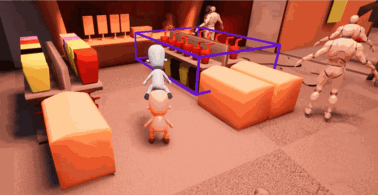
Art
Vertex Animations: The wobbly girl syndrome
Last week Patricija and David tackled the biggest milestones, which was figuring out how to get vertex animations working and showing up properly in Unreal. That was already a win.
This week Patricija had to figure out another issue: some of our vertex animations were looking wobbly. At first for some of the meshes, the issues were solved by changing the compression settings, so we tought its going to be a smooth sayling from then. Unfortunately it was not. The issue was much deeper.
When Patricija uses Joshuas Bogarts "Unreal Tools: Vertex Animation" addon, it creates not only two textures (displacement and vertex), but it also generates a mesh, based on the first frame. See the issue here? If we need 3 different animations from one mesh in Unreal, not all of the animations start from the same first frame. When we try to put those animations in engine, things go.....wobbly.
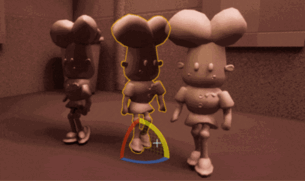
Patricija realised theres a few options we can try exploring:
-
Getting rid of the animations that break: Some animation first frames are close, so they work together. She can just ignore the problem and delete the ones that dont work.
-
Multiple Meshes: She could export separate meshes for the animations that don’t align. Buuuuuut that makes switching animations tricky as we would have to also switch the mesh in engine. Patricija was not sure if the programmers would like that idea. Another issue was performance, as adding a new mesh means more draw calls (of course not a huge hit, but always good to keep in mind).
-
Interpolated Start Frame: She could try "stealing" the first keyframe from one of the animations and blend them together.
Patricija decided to go with the 3rd option, even tho she is far from a professional animator. She also discovered a useful shortcut: Shift + E. When on a frame between two keyframes, it allows for controlled interpolation between them.
And it was solved!
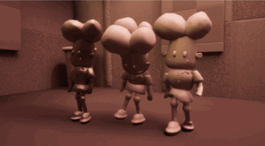
Oh, but wait! When you look closer:
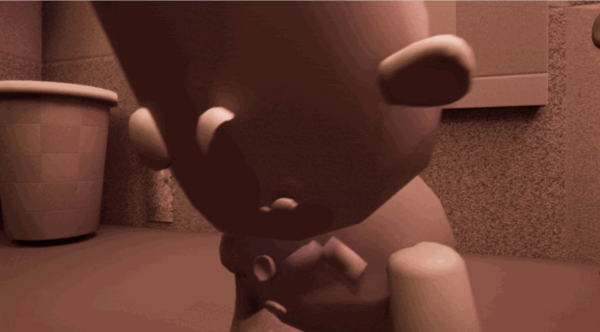
Digging through some forums, Patricija found the issue of the weird face dissapearing: " nanite doesn’t seem to respect bounds unless you explicitly set them" (comment by Luke Harris, Unreal Engine forums).
Setting the Max World Position Offset Displacement solved the issue! We are back on the horse!
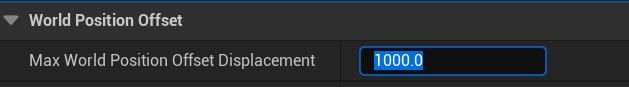
After putting an army of different NPCs and checking the performance, Patricija was worried, as it showed 30FPS on her RTX 4070 laptop. After changing the same Max World Position Offset Displacement to 100 (which was enough for the vertex animation not to break) the frame rate was back to 60!
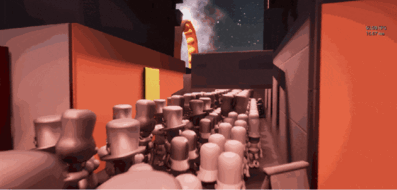

Ticket Seller (Raimond) and Ticket Checker(Jeff)
Patricija also worked on Cinema worker animations (Len provided the models) and she textured both of the charecters.
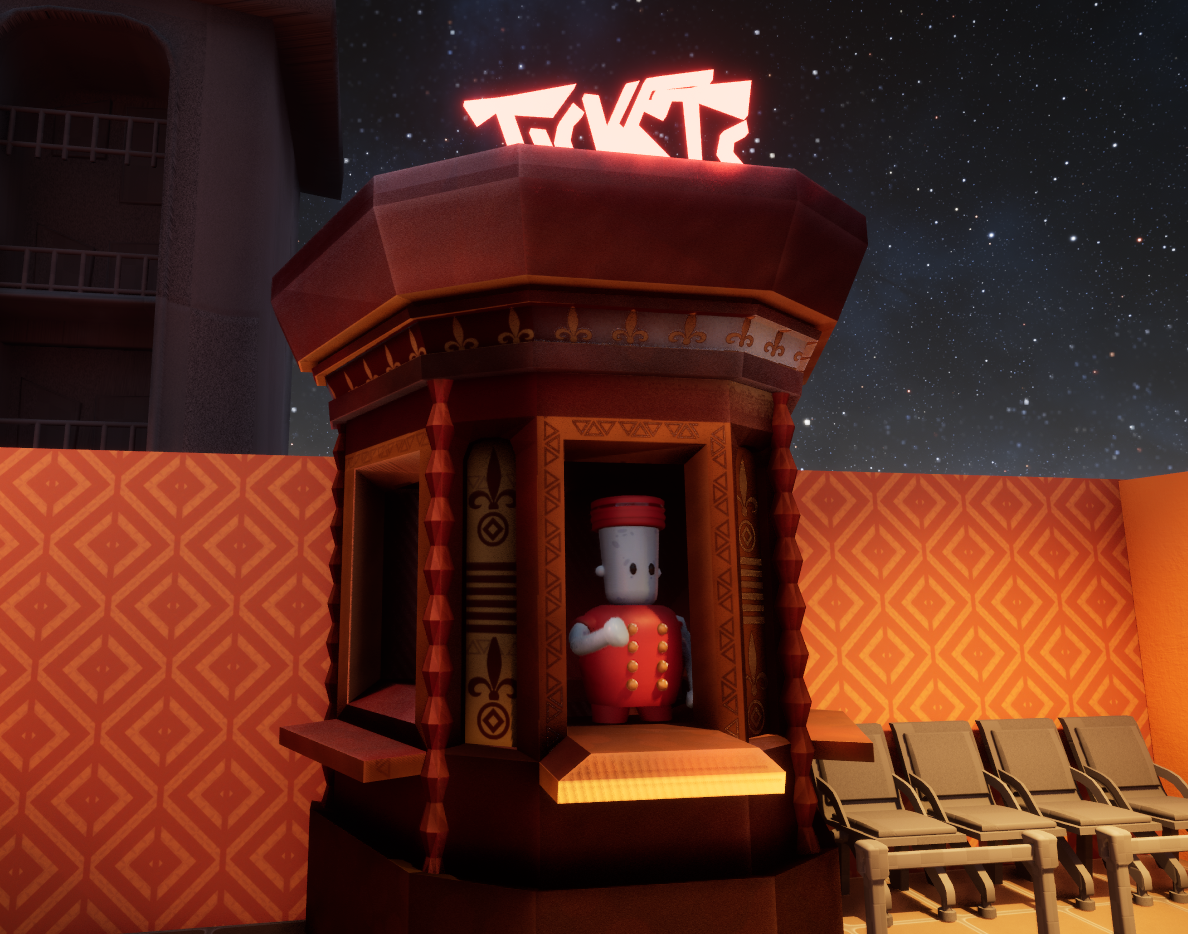
Animations for Ticket Checker:
- Idle Animation - Happens when the NPCs are not interacting with the players (neutral state)
- Jump - serves as an agreenment to allow players come in the cinema
- Disagreeing - serves as a disagreenment for players without a ticket (does not let them pass through)
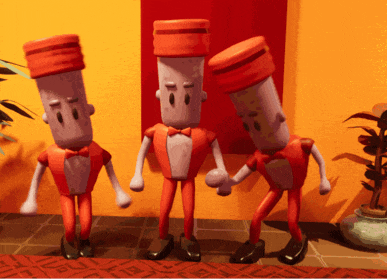
Animations for Ticket Seller:
- Idle Animation - Happens when the NPCs are not interacting with players (neutral state)
- Handing of a ticket - Happens when players come to pick up a ticket
- Jump and Disagreeing- Happens if we put the Ticket seller next to ticket checker so they both can interact with players when they have to ckeck in
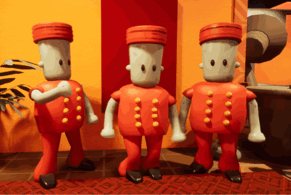
Level Dressing
Patricija made two different plants that we can use through out the level, but most importantly for our corridor - the start of our game.

Texturing the Hallway and waiting Room
Akshit Started with texturing the Hallway along with the Ticket Waiting Room which is first Stage of the level . Along with it he also
started with modelling and texturing the important props around the level which are scattered around the level to make it more crowded.


Texturing the Snack Room
Len planned out the snack room and made 3 solid textures; A brick wall for the vintage look of the game combined with a white painted wall to complete the look. And the floor needed fancy checker pattern tiles!
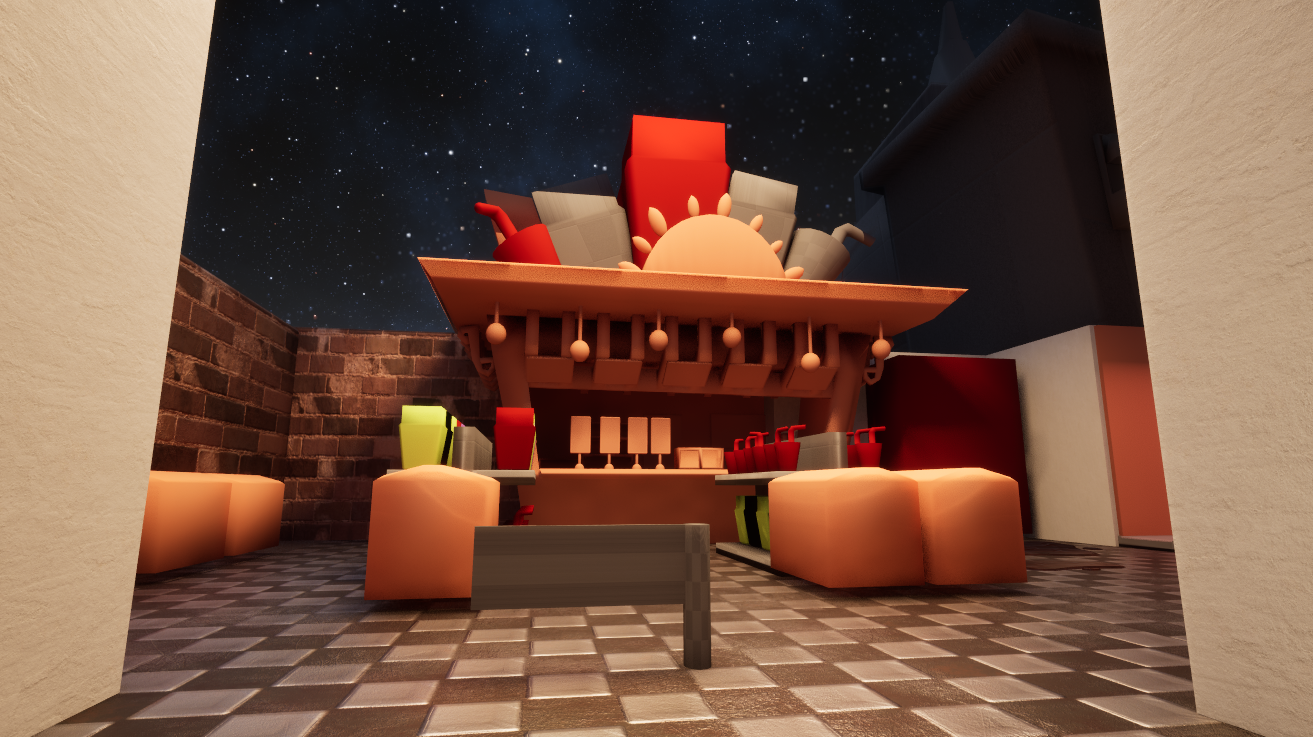
Shiny soda shader
Today, Len worked on creating a shiny, translucent soda material in Unreal Engine 5.
First the material was made in Substance designer and was then added to unreal for a more real, translucent and shiny look!

End of the game room!
The ending room was modelled by Len and added to unreal with blockout lighting. Next step; making the subtitles with our names!

Files
Get Kidults
Kidults
A couch, co-op game where two kids try sneaking into the cinema!
| Status | Released |
| Authors | Jakub Frątczak, Akshay02, JohnyTheCarrot, Capmare, PatricijaKeica, lenfault |
| Tags | 3D, cinema, Co-op, couch, Cute, kids, pretending, slapstick, trench-coat, Unreal Engine |
| Languages | English |
More posts
- Devlog 11: End of polishing...🔚May 25, 2025
- Devlog 10: Start of Polish 🛁May 19, 2025
- Devlog 9: End of Production🫷May 12, 2025
- Devlog 8: Getting closerMay 06, 2025
- Devlog 6: End of first sprintApr 21, 2025
- Devlog 5: First Sprint 🏃Mar 24, 2025
- Devlog 4: Production Start 🏭Mar 18, 2025
- Devlog 3: Gameplay 🎮Mar 10, 2025
- Devlog 2: Prototyping 🛠️Mar 02, 2025
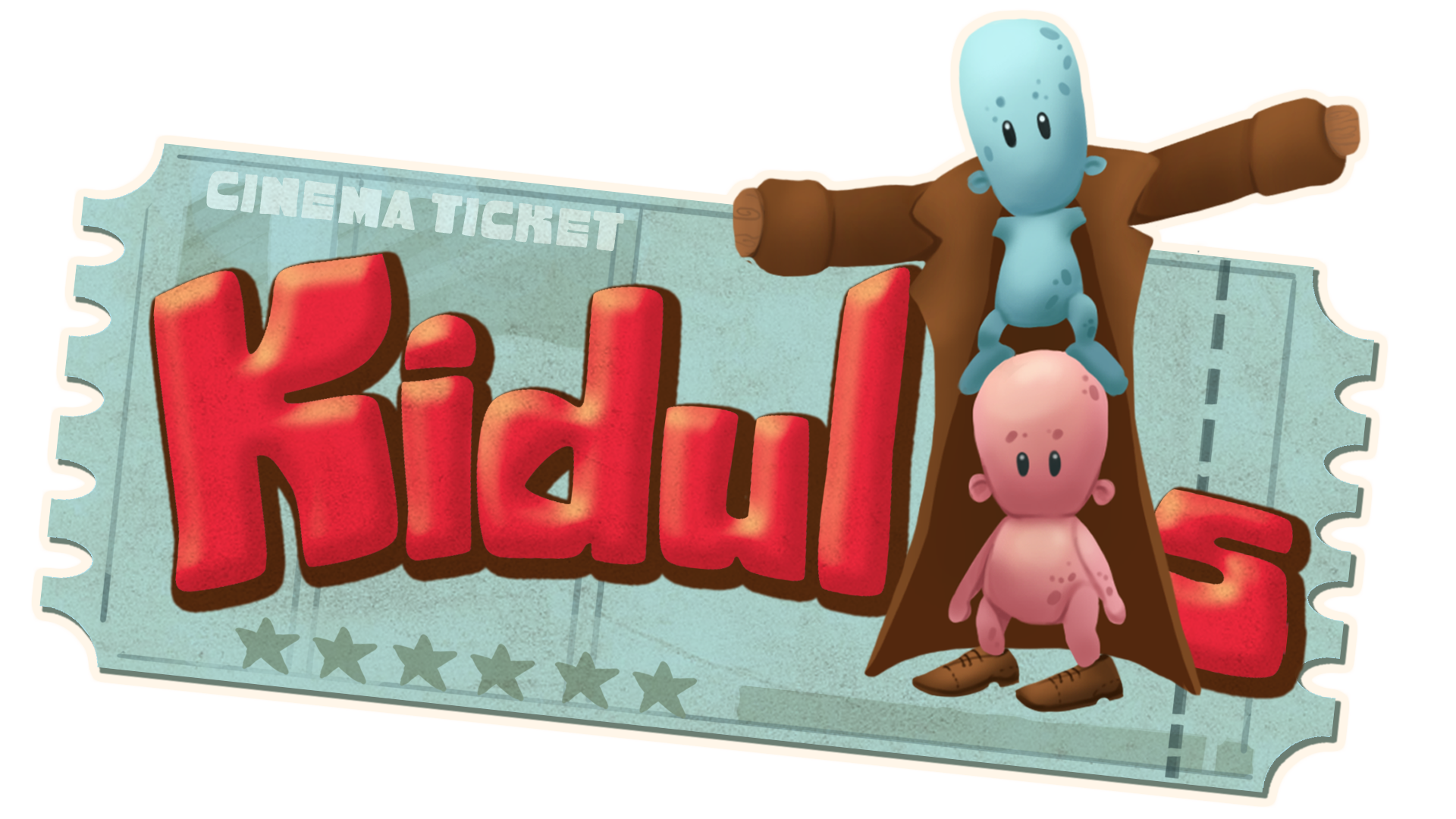
Comments
Log in with itch.io to leave a comment.
Damn, super cool to see how far the project has come in such a short time, can't wait to play the finished game!
Thank you so much Bram! We rlly appreciate your interest! Stay tuned for the final product, we are close to the End! <3 <3 :))))